Link Shell Extensionというエクスプローラーのシェル拡張を使っていますが、エクスプローラーの右クリックからシンボリックリンク、ハードリンク、ジャンクションが作成できて非常に便利です。
これをインストールしてシンボリックリンクやハードリンクを作成すると、シンボリックリンクにはリンク先に緑の矢印が、ハードリンクにはリンク元とリンク先の両方に赤の矢印が付くので見分けやすいのですが、矢印が全く表示されなくなり、コマンドプロンプトからdirで矢印が消えたシンボリックリンクを確認してみると、ファイルには <SYMLINK>、フォルダへのシンボリックリンクは <SYMLINKD> と、ちゃんとシンボリックリンクになっているようです。
Link Shell Extensionのドキュメントを見ると、対象のレジストリキーの先頭に0を付ける方法と、スペースを付ける方法でキーの位置を上に持ってきて優先順位を上げる方法、ShellIconOverlayIdentifiersは32bitの場合は15個まで、64bitの場合は11個を超えると表示されないような事が書いてありました。
以下対象部分の引用です。
Q: The overlay icons do not show up
A: The number of different icon overlay handlers that the system can support is limited by the amount of space available for icon overlays in the system image list. There are currently fifteen slots allotted for icon overlays, some of which are reserved by the system. All is controlled by the alphabetical order of OverlayHandlers underHKEY_LOCAL_MACHINE\SOFTWARE\Microsoft\Windows\CurrentVersion\Explorer\ShellIconOverlayIdentifiersIf the OverlayHandlers for LinkShellExtension somehow slipped to a slot greater 15 under 32bit Windows or greater 11 with 64bit Windows, the LSE Overlay Icons won’t show up.To manually boost the priority of LSE OverlayIcons open the above registry location with regedit and rename
HardLinkMenu –> 0HardLinkMenu
IconOverlayHardLink –> 0IconOverlayHardLink
IconOverlaySymbolicLink –> 0IconOverlaySymbolicLinkand either restart the explorer or log-off and log-on again. The point here is to change the alphabetical order by prepeding a 0. With Windows 10, a 0 might not help but prepending a blank should do it. See below:
Q: The symbolic link overlay icons do not show up under Windows 10
A: See one FAQ above and raise the prio of IconOverlaySymbolicLink under
HKEY_LOCAL_MACHINE\SOFTWARE\Microsoft\Windows\CurrentVersion\Explorer\ShellIconOverlayIdentifiersby prepending two blanks.
IconOverlaySymbolicLink –> ‘ ‘IconOverlaySymbolicLinkand either restart the explorer or log-off and log-on again. The point here is to change the alphabetical order by prepeding blanks.
そこで、説明にあるとおり、先頭にスペース(半角)を入れる事にしてみました。
ファイル名を指定して実行から「regedit」と入れて実行します。
以下のキーまで辿ります HKEY_LOCAL_MACHINE\SOFTWARE\Microsoft\Windows\CurrentVersion\Explorer\ShellIconOverlayIdentifiers
Link Shell Extensionのキーは「IconOverlayHardLink」、「IconOverlaySymbolicLink」、「HardLinkMenu」なので、この3つをそれぞれ右クリックして「名前の変更」から、キー名の先頭に「半角スペース」を10個いれました(他のキーに優先順位で負けないようタップリと)
regeditの表示 > 最新の情報に更新をすると上記3つのキーがShellIconOverlayIdentifiers内で先頭に来たのが確認できます。
あとはタスクマネージャからエクスプローラーを再起動するか、サインアウト(ログアウト)して再び見ると・・・反映されてるゥ~!
ちなみに上記が修正後のShellIconOverlayIdentifiersですが、OneDriveで6個、Dropboxに至っては10個も登録されていました。
この2つだけで15個の制限をオーバーしてるという(‘ε’)
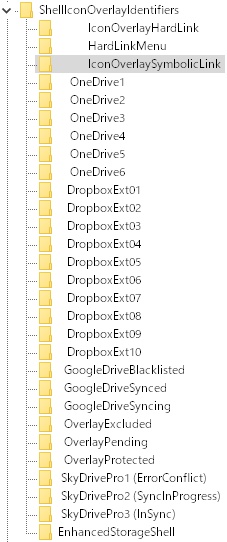
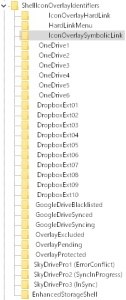


Comment